Map Work
Today, in the middle of working on The Current Work, alias Book 5, I was seized by the absolute certainty that I could not take another step without having a physical version of the map of Rowan’s world.  Something on paper, upon which I could actually draw by hand.
When the map was originally created, it was pen-and-ink on Bristol board, which the possessed the lovely attribute of being an object: a thing I could hold and draw directly upon. Amendments and experiments went in pencil until finalized, then finished in ink. It was … satisfying.
Since then, of course, I’ve migrated it over to a digital version.  This has the advantage of being clean and easy to reproduce.  And I can scan handwritten labels, arrange them as needed, and generate a nice crisp copy to put in the ebooks — not to mention a cool zoomable online version.
But one of the features of the series is the way that Rowan’s view of her world expands, so the maps change from book to book.  It’s time to add more: new areas, and some finer-grained details for existing areas. But drawing stuff in with a mouse is too clumsy and weird-looking. But worse: the on-screen, digital map is just too small.
It’s the size of my monitor. That’s it. That’s not enough. I’m mapping a world. But even with my big monitor, it has no sense of scope, and what I want to add is too tiny to see well…
I can zoom (and so can you, if you go to the digital versions online, Book 1, Book 2, Book 3, Book 4), but then I see only the up-close area, and lose sense of where that portion fits in the great sweep of geography. Things outside the frame effect things inside the frame, and I have to be able to know what’s there in order to decide what should be here.
And, in the grand tradition of life imitating art, I just now realized that everything I said above is absolutely analogous to issues of actually writing the book.  That is, in order to know what’s right to put in this book, I have to remain aware of what’s outside the frame.
Well. Our pal, the metaphor. Heh.
Anyway, I spent an annoying amount of time getting the current Master Chart to print out physically, since I want the chart to be BIG. And my printer only prints on standard paper. So I have to print it out in pieces, and then stick the pieces together.
Now, I did already have a biggish version of the current map, laboriously segmented by hand, printed out a page at a time, and stuck together. I actually covered it with clear contact laminate-on-a-roll, and put it up on my wall. I can, to a certain extent, use dry-erase to draw on it… although erasing requires the use of rubbing alcohol. And dry-erase doesn’t do detail well. Plus: it was hell to produce!
But I wanted a fresh new copy, an even bigger one, to add fine detail, and I did not want to go through that fuss again.   I’m using GIMP, which is a free image manipulation program, and it just has no command that says “print this out and if it doesn’t fit on one piece of paper, just keep going onto the next piece of paper until you’re done.”
After much fuss and research, I have learned that Excel — that spreadsheet software, the number-cruncher’s friend — can do exactly that. How odd.
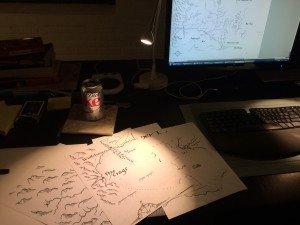
Not an ad for Diet Coke.
So. All printed out, ready for trimming and taping. Plus, now I can print out sections at even closer scale, as often as needed.   For my own purposes, I’ll have to get down to street level in some places..
In other news:  Over on Twitter, Zack Weinberg sent me a link to an article in The Atlantic, with images from a geostationary satellite as it looks down on our world… which he pointed out was rather like [SPOILER DELETED — BUT YOU KNOW EXACTLY WHAT I’M TALKING ABOUT]. Lovely images, and a link to a video which caused my computer to crash repeatedly because my internet connection in my writing office is a sad little trickle of bandwidth. But I can watch it at home– you can watch it now.
Also: There’s this. A weirdly lovely video, which I forget who brought to my attention…
January 31st, 2016 at 12:53 am
Wow–cool.
January 31st, 2016 at 1:02 am
It’s 1AM, and I posted that, like six minutes ago… Shouldn’t you be in bed, young man?
January 31st, 2016 at 1:13 am
I love maps! And I know what you mean about Excel — it’s a lovely program. And it’s very important to be able to *see*. I’m about to start papering my cathedral ceiling with maps and posters of all kinds, just for the pleasure of seeing.
I just home from a friend’s house where we played a cut-throat game of Crazy Rummy, my favorite card game.
January 31st, 2016 at 9:57 am
Adobe Reader can also print a poster on multiple pages, and you can choose the overlap and scale – so all you need to do is export as PDF.
By the way, there’s another open source graphic software out there, named Krita. It’s specifically aimed at illustrators and it’s leaps and bound beyond anything Gimp has to offer. The best thing? It’s currently receiving a lot of attention from developers, so it’s always evolving and new versions are released regularly. You might want to check it out.
Waiting to see those finished maps some day, in a book…
January 31st, 2016 at 12:01 pm
If you want a single piece of paper with the entire map on it, try a google of “print large format map”. Or check out the local copying or printing services. Many have D size or larger colour printers. Yeah, something that big is expensive. But not outrageously so.
February 1st, 2016 at 3:16 pm
Kinkos/FedEx can do large-sheet printing. May be worth looking into.
February 3rd, 2016 at 6:24 pm
Let’s hope _looking_ down is the only similarity the satellite has with [SPOILER DELETED — BUT YOU KNOW WHAT I MEAN].
( Just finished another re-read Monday, so Rendezvous weather’s fresh on my mind. )
February 4th, 2016 at 8:53 am
If you end up doing something crowdfunding-like, offering signed large-format prints of the map as extra rewards might be an idea for a poster of sorts.
February 4th, 2016 at 9:06 pm
That’s an interesting idea — assuming I can find a source with a cost-effective price. Somthing to think about…
February 4th, 2016 at 9:26 pm
Hi rosemary
My wife is a big fan of your books. She devoured them and I check your blog from time to time to check on book no5 for her.
I would like to offer you a donation of a large print of your map. I an it person and I have some favors I can call in with a local repro shop to get some large prints done on for such low costs I would enjoy getting it done for you for free.
Let me know if this interests you! My wife would be super excited to participate in a small way to help with no5. :]
February 4th, 2016 at 9:29 pm
Oh they also print to fabric and canvas which is cool. I think for your purposes a large laminate makes the most sense but I was thinking of printing a map to canvas for her hobby room or something. Can we do that? I haven’t looked too far into it re: copyrights and whatnot. Anyway talk later!
February 5th, 2016 at 11:51 pm
Jeff — Thanks for the offer! And I might take you up on it further down the line, but right now the print-in-bits solution is best for me. Reason: since I’m currently adding to the map, I need to scribble all over it! Experiment with placement of towns and such, draw ’em in, X ’em out, erase, go ARGH!, tear up the page, print a new sheet as needed.
Once the additions are final, I’ll scan the changes into the digital version of the master chart. And that’s when I’d like to get a great big one-sheet version.
But meanwhile, I’m going to be looking into making available for purchase some posters of the map as it stands as of The Language of Power. Maybe I can start a little store on Zazzle!
February 16th, 2016 at 4:24 pm
Have you considered using something slightly more analogue – overhead transparency sheets to draw on, with eraseable marker, over the top of the pre-printed map? it might allow you to sketch something, possibly move it around over the map if you’re considering where to put it … and then scan it or (re-)draw it later as necessary, or if it didn’t work, erase the marker from the sheet and try something else.
February 16th, 2016 at 4:44 pm
Christian —
Thanks for the suggestion, but what you describe is actually more complicated than necessary.
Pencil is erasable. Printing out the section of the map that I want to experiment on is simple and fast. I can change the scale of the section I want to print with the click of a mouse — I can zoom out, zoom in, down to street-level detail.
Also, I have tons of printer paper on hand.
Works for me!
February 6th, 2016 at 9:22 am
If you get a laminated map like Jeff S suggested, you should be able to scribble on it as needed with fine point dry erase markers (where fine is defined by Sharpie that is).
February 16th, 2016 at 4:49 pm
Raven —
Thanks, but three problems with that: 1) A full-sized laminated map stuck up on the wall means that I can only work with it in my actual office; 2) I have to stand up to work, in a clear space close enough to the wall to reach the map; 3) I’m stuck with whatever scale the map was printed at — can’t zoom in for detail on, say, street-level.
What I do use the big cobbled-together laminated map that I have in the wall for: Routes my characters travel! Colored dry-erase is great for that.