Radio silence due to hunkering down. Plus: easy on the eyeballs!
September and October both have chunks of time devoted to non-writing events, so I’ve been trying especially hard to hunker down and get some wordage banked so that I don’t actually fall behind.
Laurie Marks and I are heading off for a brief writerly retreat this weekend; a couple of weekends later, it’s Scintillation in Montreal (a new small convention instigated by the remarkable Jo Walton); three weeks later, a visit to pals in Newport (an immense long-weekend house party). And after that, Thanksgiving looms.
Actually, Thanksgiving has been a traditional time for me to hunker down especially hard, basically ignoring the entire world. Sometimes I go away to do that; this time I’ll stay put. It’s sort of the opposite of a staycation.
Usually, when I’m writing intensively I find it very distracting to read fiction. If I immerse myself in someone else’s imagined universe, it can be hard to get my head back into my own imagined universe. I tend to stick to non-fiction when I’m writing, but lately I’ve been on a fiction diet for far too long and could stand it no more. So, more or less at random, I picked up Karl Schroeder’s Lockstep, about which I knew nothing — except that I’d read his Ventus ages ago and liked it.
It turned out to be a YA — not a problem, actually, as many fine books are written for young adults, and deserve to be read by everyone (Scott Westerfeld is one of my personal favorites). Lockstep is definitely a young-protagonist travel-through-wonders book, and it has one of the most interesting solutions I’ve seen to the social ramifications of slower-than-light interplanetary travel.
On the science side, I picked up Sabine Hossenfelder’s Lost in Math: How Beauty Leads Science Astray some time ago, but didn’t have a chance to get into it until now.
One of the interesting things about science is the way that a true theory so often turns out to be one that’s perceived as beautiful. Hossenfelder takes the remarkable iconoclastic view that not only is this not universally true, it’s actually doing damage to the pursuit of new breakthroughs in understanding foundational physics.
I haven’t got very far into it yet, so I can’t yet say whether she’s sold me on the idea. But I do love seeing things turned upside-down, so I’m sure I’ll find it interesting no matter what.
On the audiobook side of things, I’m about halfway through Nisi Shawl’s Everfair, and I think that I’d do better reading it instead of listening… I might switch modes.  I’m having difficulty getting involved in the story, and I think it might be due to the fact that I read faster than I hear, and my brain gets impatient.
In other news: One problem about writing intensively is the fact that you can end up spending whole days staring at a computer screen. Actually, that’s a fact of modern life in general, not just a writer’s life. We stare at our screens. A lot.
Much has been said lately about the issue of blue light vs. more natural light, and the negative effects on sleep patterns of all this screen-time. But a lot of it comes down to the fact that you’re basically staring directly at a source of light, for hours on end.
I used to deal with this by making MSWord, and later Scrivener, jump through some rather tedious hoops where I paint the background some dark color and the letters some other lighter color, thus reducing the light-source to the individual letters, rather than the big fat background. The problem there was reversing the fussing-around when I wanted to print out or email things.
But rather to my surprise, Windows 10 has a nifty feature built right in! Yes, the operating system that we love to hate but have to have!
With one click, I can change this:
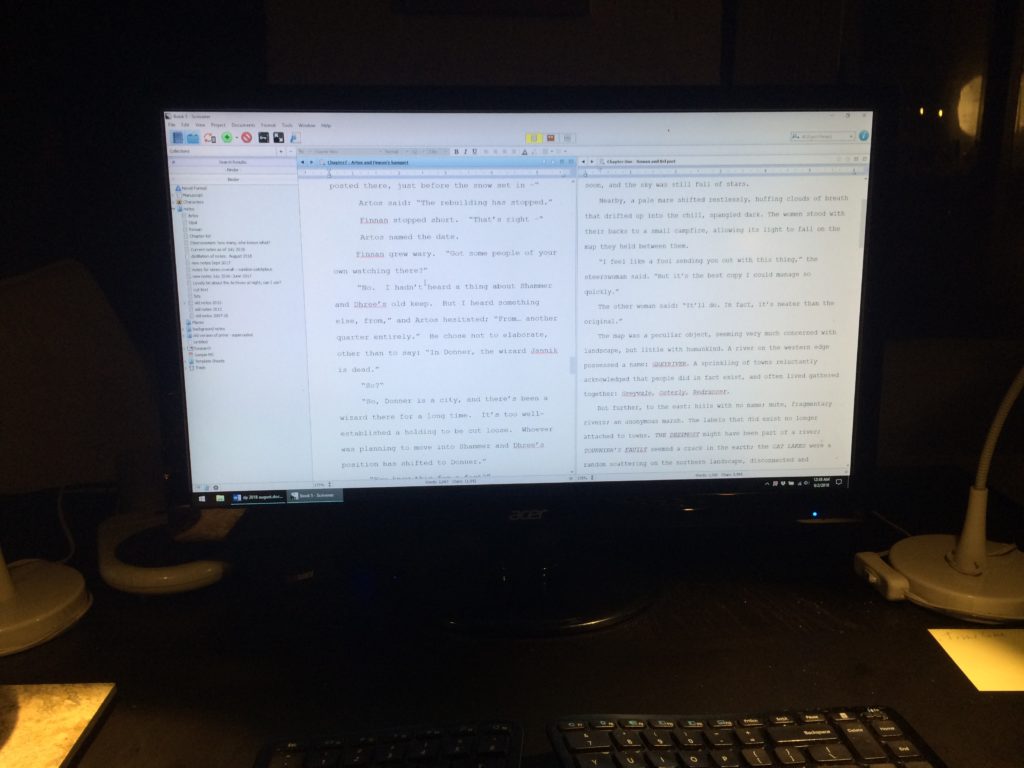
Like staring into a light bulb.
To this:
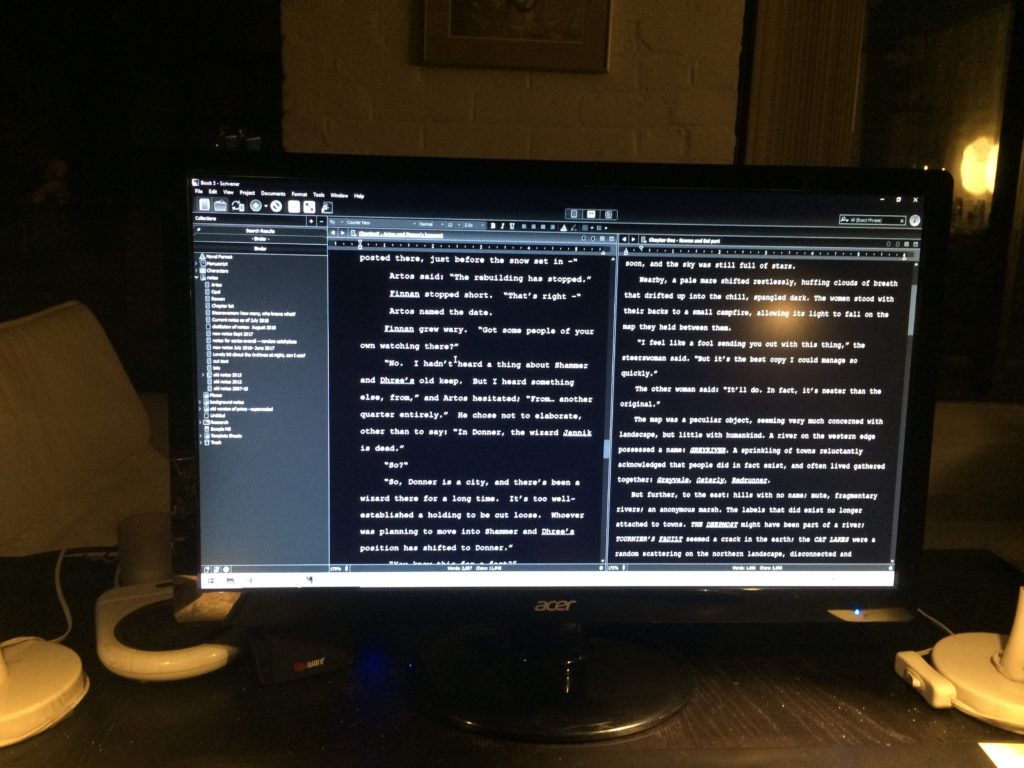
Sorta peaceful…
Have to set it up first, but once set, it’s ready to go on request.
Like this:
Go into Settings; select Ease of Access; select Color Filters.
On the Color Filters screen, click on Greyscale Inverted, and checkmark “Allow the shortcut key to toggle filter on or off.”
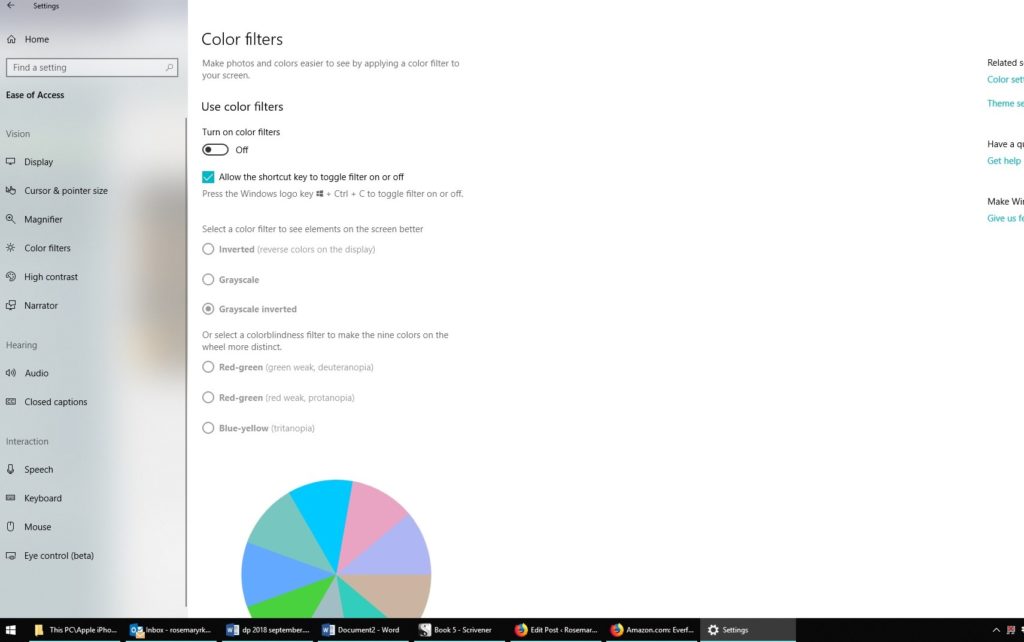
Once you’ve done that, forever after you only need to hit simultaneously hit CTL, the Window key, and the letter C, and you toggle between full color and reverse greyscale.
But if you prefer not to go black and white, there’s a nifty app that will cool down your screen colors, depending on how close to bedtime you are. It’s called f.lux, and it’s a free download.
F.lux also has a “darkroom mode” buried in its menus, that will give you a black screen with red letters, even easier on the eyeballs.
Holy Moses, is that the time? Better call it a night. Except, it’s morning.
![Lockstep: A Novel by [Schroeder, Karl]](https://images-na.ssl-images-amazon.com/images/I/51ef4P8tBCL._SY346_.jpg)
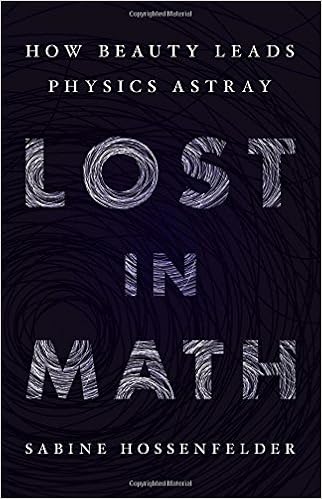
![Everfair: A Novel by [Shawl, Nisi]](https://images-na.ssl-images-amazon.com/images/I/51D4QLVuhsL._SY346_.jpg)